Smart homes promise comfort and control. More than 60% of U.S. households now own at least one connected device. Yet many owners face frustration instead of convenience. Devices refuse to work together. Networks drop at bad times. Security holes appear where you least expect them.
This guide shows you the real smart home challenges you’ll face and how to fix them.
Device Compatibility and Integration Challenges

Your smart speaker won’t talk to your lights. Your thermostat needs its own app. Welcome to the smart home ecosystem of 2025.
The problem starts with network protocols. Devices use Wi-Fi, Zigbee, Z-Wave, Bluetooth, or Thread. When your gadgets speak different network protocols, they can’t communicate. A Zigbee bulb won’t respond to a Wi-Fi controller. An Apple HomeKit lock won’t show up in Google Home.
Hundreds of device manufacturers build products using their own standards. This creates compatibility problems that leave you juggling five apps just to turn on the lights. Even Matter, the new industry standard meant to solve interoperability, doesn’t support older devices. Technology transfer between generations remains spotty. The incompatibility leaves you with integration challenges from day one.
The solution requires planning. Check device compatibility before you buy. Read manufacturer lists carefully. Stick to one platform when possible. Amazon Alexa, Google Home, or Apple HomeKit can anchor your smart home ecosystem.
Better yet, use a unified hub. Systems like Control4 bridge different network protocols under one interface. Professional installation eliminates compatibility issues from the start. When problems strike an existing device, try the basics: reset it and pair again following the maker’s guide.
Connectivity and Network Reliability Issues
Smart devices depend entirely on your network. When internet connectivity fails, your automated home becomes dumb fast.
Common wifi connectivity issues include weak signals and interference. Your microwave, baby monitor, and cordless phone all compete on the 2.4 GHz band. They create interference that weakens Wi-Fi strength. Distance matters too. A device too far from the router or blocked by walls will drop connection. Poor reliability causes constant headaches.
These connectivity issues cause automation failures. Your morning routine doesn’t trigger. Your security camera stops recording. One moment everything works. The next brings device unresponsiveness and network failures that cripple everything.
Start fixing problems at the router. Update firmware regularly or replace aging hardware. Place the router in a central, open spot. Elevate it off the floor. For larger homes, mesh networks or extenders solve coverage gaps.
Switch to the 5 GHz band where possible. It offers less congestion and faster speeds. Set up security features like Quality of Service to prioritize smart home traffic. Consider using cellular backup for essential security systems. Always maintain manual lock and light controls as a backup.
The foundation is built upon strong network security. Without it, automation failures grow.
Security Vulnerabilities and Privacy Concerns
Smart Home Security & Privacy Risks
Protect Your Connected Home From Cyber Threats
Vulnerable Entry Points
Smart Cameras
Smart Speakers
Smart Thermostats
Smart Locks
WiFi Routers
Smart Lights
Common Threats
Weak Passwords
Default credentials and simple passwords give hackers easy access to your devices and network.
Outdated Firmware
Unpatched devices contain security holes that cybercriminals actively exploit.
Data Collection
Your devices record everything. Companies may share or sell your private information.
Network Breaches
One compromised device can expose your entire home network and personal data.
Privacy Invasion
Cameras and microphones constantly monitoring can be hijacked to spy on your family.
Strong Passwords
Use unique, complex passwords for every device and enable two-factor authentication.
Regular Updates
Install firmware and software updates immediately to patch security vulnerabilities.
Network Security
Create separate IoT networks and use WPA3 encryption on your router.
Review Policies
Read privacy policies to understand what data companies collect and how they use it.
Disable Features
Turn off remote access and unnecessary features that increase your risk exposure.
User Education
Train household members on security best practices and cyber hygiene basics.
Every connected device opens a door for hackers. Security vulnerabilities in smart homes create real cybersecurity risks that demand attention.
Weak passwords, outdated software, and missing encryption invite trouble. Attackers who breach one device can access your whole network. They’ve hijacked baby monitors and disabled alarm systems. The Mirai botnet turned cameras into attack weapons. These data security concerns keep experts up at night.
Privacy concerns extend beyond hacking. Privacy implications run deep. Your devices collect massive amounts of data. Smart speakers listen constantly. Cameras record everything. Thermostats learn your schedule. These data collection practices raise serious data privacy questions.
Where does your information go? Who sees it? According to studies, smart gadget owners are more likely to report privacy incidents than other consumers. Companies may use your data for profit without your explicit consent. When convenience demands giving up control, the privacy preservation struggle becomes genuine. Understanding the privacy concerns allows you to make better choices.
Take these security measures seriously. Change default Wi-Fi passwords immediately. Use WPA3 encryption on your router. Create a separate IoT network to improve network security by isolating smart devices from personal computers.
Secure each device individually. Use strong, unique passwords everywhere. Enable authentication mechanisms like two-factor login when available. These authentication mechanisms block most attacks. Install firmware updates and software updates as soon as they release. These patches fix problems before hackers exploit them.
Review privacy policies before buying devices. Look for companies with good data security protocols and clear data privacy statements. Read privacy policies to understand data security practices. Disable features you don’t need, especially remote access. Turn off microphones during private conversations. Place cameras carefully, avoiding sensitive rooms.
Data security matters at every level. User awareness plays a huge role in protection. Educate everyone at home about basic network security habits. Don’t ignore alerts. Don’t reuse passwords. Check what data your devices store and delete old recordings regularly. Building user awareness prevents most breaches.
Strong data security practices and network security protect your home and your privacy. Make security measures and data privacy non-negotiable parts of your setup.
Usability and User Experience Challenges
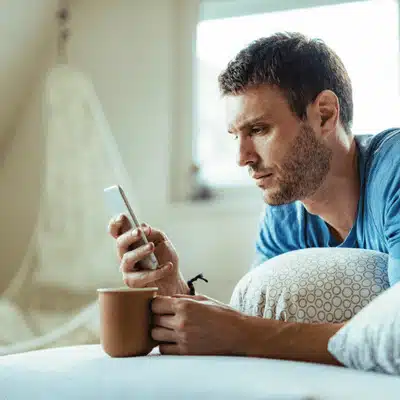
Technology that’s hard to use won’t get used. Many smart homes fail the user experience test.
Each new gadget brings another app, another account, another interface to learn. Five apps to control one home isn’t smart. It’s chaos. Poor design and confusing menus frustrate users. Family members give up and flip old-fashioned switches instead. User acceptance drops when tech creates more work than it saves.
Voice control adds another layer. Alexa and Google Assistant promise hands-free magic. Reality delivers mixed results. They struggle with accents and background noise. They misunderstand common phrases. Repeating commands three times to dim a light destroys the experience.
These usability problems hurt adoption. When setup requires technical knowledge most people lack, devices sit in boxes. Smart home user research confirms that complexity kills interest.
The fix starts with simplification. During setup, get proper training. Professional installers should walk you through everything. DIY folks need to read manuals and watch setup videos carefully.
Consolidate control through one platform. Link your lights, locks, and thermostat to a single app. This reduces mental load significantly. Add physical controls alongside apps. Smart wall switches give guests and older family members familiar backups. This hybrid approach boosts user acceptance across all ages and matches different user preferences.
For voice assistant troubles, place devices in quiet areas. Train them to recognize household voices. Keep microphones clear and unmuted. Check for updates that improve recognition.
Make your smart home match your life, not the other way around.
Power Consumption and Maintenance

Smart homes should save energy. Sometimes they waste it instead.
Always-on devices drain power constantly. Cameras, speakers, and sensors sip electricity 24/7. Battery drain issues plague wireless locks and cameras, especially in poor connectivity. Weak Wi-Fi forces devices to work harder, killing batteries faster. Power consumption adds up across dozens of gadgets.
Your electric bill might jump. Battery-powered devices need frequent swaps. Overloading outlets creates hazards.
Choose devices designed for energy efficiency. Check standby power ratings. Use power-saving modes wherever possible. Lower display brightness. Reduce sensor reporting frequency. Schedule lights and cameras to run only when needed. Smart energy efficiency settings save money over time.
Distribute high-draw devices across different circuits. Use uninterruptible power supplies for critical systems. Monitor usage with smart plugs to identify energy hogs. Let smart thermostats and irrigation systems work their magic to offset other consumption.
Maintenance keeps everything running smoothly. Apply updates to fix bugs and improve performance. Enable automatic updates for convenience. Check device health regularly. Make sure everything stays powered and connected. Regular maintenance prevents most problems.
When something stops working, start with troubleshooting steps: check power, verify network connection, reboot the device, and consult the manual. Clean camera lenses and dust sensors. Lubricate smart lock mechanisms yearly. These basic maintenance tasks extend device life.
Plan for the future. Choose devices that receive regular updates and support new standards. Replace products when manufacturers end support. Consider professional checks annually. A technician can spot weak points before they become failures.
Good care keeps your system healthy for years.
Take Control of Your Smart Home Today
Smart homes deliver real benefits when done right. The key is avoiding common pitfalls through smart planning and ongoing care.
Start with compatible devices from trusted makers. Build strong protection from day one. Keep privacy implications top of mind. Simplify the experience so everyone can use it. Manage power intelligently. Stay current with updates.
For homeowners in Waco and Central Texas, professional help makes the difference. My Custom Integrators designs systems that work from day one. We handle compatibility, protocols, and challenges before they happen. Our Control4 installations create unified setups backed by local support.
Don’t let obstacles stop you from enjoying modern convenience. Contact My Custom Integrators today for a free consultation. Let us build you a smart home that actually works the way it should.
Frequently Asked Questions
Why Won’t My Smart Devices Work Together?
Problems stem from different protocols and closed systems. Devices using Zigbee can’t talk directly to Wi-Fi-only setups. Many makers use proprietary standards that only work with their own products. The solution is choosing compatible devices upfront or using a unified hub that bridges different protocols.
How Can I Protect My Smart Home From Hackers?
Strong passwords and protection form your first defense. Change default credentials immediately and enable two-factor login everywhere possible. Keep software current to patch holes. Create a separate IoT network to isolate smart devices from your main computers. These steps dramatically reduce your risk.
What Causes My Smart Home Automation to Fail?
Problems usually trace back to connection issues or device conflicts. Weak Wi-Fi signals, electronic interference, and network drops interrupt communication. Unresponsive devices often result from poor placement or outdated software. Improving your connection and installing updates solves most troubles.
How Much Does Running a Smart Home Increase My Electric Bill?
Usage varies widely based on device count and habits. Always-on cameras and speakers use constant electricity, while battery-powered sensors face drain problems. Smart thermostats and lighting can actually improve efficiency when configured properly. Monitor individual devices with smart plugs to identify issues. Strategic scheduling keeps costs reasonable.


