Home theater wiring could be rather complicated, but many individuals still install home theaters because they want to replicate the pleasure of seeing a movie in a professional cinematic theater in their own private, safe house. Yes, home theaters significantly improve home media experiences, but selecting the correct theater may be daunting for novice buyers. High-end home theaters not only include complicated and integrated technology, but they are also perfectly built environments with minimal light and sound distortions. How would you know what to plug in with so many different home theater wiring connectors and cable types?
What Are You Linking?
A contemporary home entertainment system might be one of many things. Soundbars are single-unit speakers with an external subwoofer and satellite speakers. These are simpler and often less expensive, but they will not provide the same performance as a more typical home theater system.
A complete home theater wiring system consists of an A/V receiver or amplifier, two or more speakers, and a subwoofer. This figure might skyrocket depending on the number of audio channels you want for your home theater. Two stereo speakers, two rear surround speakers, two surround speakers, a center channel speaker, and a pair of subwoofers might be included on the larger side.
HDMI Is An All-In-One Connection

Setting up a home theater wiring system used to be much more complex than it is nowadays. The modest HDMI connection may be credited for easing much of the setup of a standard home entertainment system.
HDMI, which means High-Definition Multimedia Interface, has rapidly become the industry standard for connecting the majority of home theater components. Unlike many of the home theater wiring cables discussed in this article, HDMI may transmit video, audio, and other data on a single connection.
This simplifies the installation of equipment such as Blu-ray players. Whereas you used to require a video wire as well as two audio cords to connect the Blu-ray player to your TV, now you simply need one HDMI cable. More complicated home theater wiring connections may also be made considerably simpler using HDMI than they’d be otherwise.
The Audio Return Channel is a unique feature of HDMI (ARC). This enables a connection from your TV to transmit audio back to the device on the other end of the connection. This is often used to connect an A/V receiver or soundbar.
Connect everything else to your TV, then connect your receiver to the HDMI ARC connector (usually HDMI 1), and audio will play via the receiver. Then, when you need to utilize your receiver’s menu, switch to that HDMI input.
The only thing that makes HDMI cables somewhat complicated is the many versions, with new versions being released on a regular basis. For all of its video functions to function, a gaming console may need HDMI 2.0a. Because an HDMI 1.4 connection lacks the bandwidth for everything, certain functionalities will not work.
Fortunately, there is a simple solution: always get the most recent version of an HDMI cable available. Because these cables are backward compatible, you won’t have to worry about using a cable that is too modern to function with your older components.
Video Interconnections
These days, HDMI has mainly taken over video connections, so it’s uncommon that you’ll need another connection to put your streaming box into your TV, for example. Even so, whether you’re connecting an older component or utilizing an older television, you’ll encounter these sorts of home theater wiring connections.
Many of the cables, but not all, have a standard RCA connection on end. A single pin is in the center, with a round metal cup on the exterior.
Component
The component is your best choice for connecting a high-definition video stream without requiring an HDMI connection. This cable has three RCA connections in red, green, and blue. These separate the visual signal into two color channels and a luminance channel (designated Y) (labeled Pb, Pr or Cb, Cr).
This cable is becoming rarer, but you may want it if you want to connect an older player capable of high definition, such as a gaming console or Blu-ray player, to your TV.
Composite
Though the nomenclature is similar to a component, composite is considerably simpler. The whole video signal is combined into a single wire with a yellow RCA hookup.
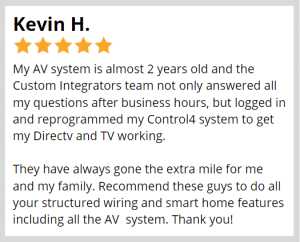
Though this was originally the most popular method of connecting video, it is no longer utilized in most current home theater components. If you’re utilizing composite video, you’re probably going to connect an outdated DVD player, VCR, or gaming console.
S-Video
S-Video was superior to composite video until it was surpassed by component and then by HDMI. Across four pins, this wire divides the video signal into luminance (black and white) and chroma (color) signals. These are all housed in a single multi-pin home theater wiring connection for convenience.
S-Video has traditionally been utilized in certain VHS and DVD players, but it is now most often used to connect older gaming consoles with greater video quality than composite.
Audio Connectivity
HDMI, like video, has largely taken over traditional audio connections, merging them with video. HDMI ARC simplifies the process of connecting A/V receivers, soundbars, and amplifiers through a single cable. Even yet, you may need to utilize an analog or digital audio connection on occasion.
Many of these cables, including video cables, have conventional RCA connections.
Digital
There are a few digital audio connectors available for home theater wiring, but the most common are optical and coaxial. Fiber optic cables with unique connectors on each end are used for optical connections.
A coaxial digital audio connection is made using a regular RCA cable and an orange connector on the input port. However, the signal is entirely digital. These were formerly more widespread than fiber optic connections, but they are now just as popular.
Analog
Analog audio hookups for home theater employ a pair of RCA connectors in white and red. The left (or mono) signal is carried by the white connection, whereas the red connector carries the right signal.
While HDMI has mostly replaced analog audio in most circumstances, analog RCA audio cables may still be found. When connecting a CD player or high-resolution audio player, you’ll most likely need RCA.
A headphone jack is another form of typical analog audio connector. These accept either 1/4-inch or 3.5 mm connections and allow you to plug in your headphones for private listening.
Connections for Speakers
Unlike audio and video connections, which are quite complicated, the cables used to connect speakers are basic. Connect a cable, which has two connections: a black wire and a red wire, to each speaker.

You don’t even need to know that the red wire is the positive wire and the black wire is the negative or ground wire. Simply connect the red and black ends to the similarly colored connectors on your A/V receiver or amplifier, then to the identical connections on your speakers.
Speaker cables may be connected in a variety of ways, but the most common are bare wires or banana plugs. A banana plug looks like the fruit after which it is called, and plugs into a circular connection on a speaker. These connectors often detach to function as a clamp with a bare wire.
Bare wires are somewhat more difficult to use, but this basic home theater wiring connection is virtually always guaranteed to work regardless of the kind of connections on your A/V receiver and speaker.
Subwoofers are an exception since they usually have integrated amplifiers. These often do not utilize normal speaker wire, instead using the previously described standard RCA audio cable.
Why Should You Hire Professionals for Home Theater Wiring Installation?
If you wish to take the most out of your home entertainment system, you should have it professionally installed. After all, this is more complicated than just placing a television on a table. Here are some things to think about.
Excellent Maintenance
If your home theater ever has a problem, you will have a professional who is already experienced with your home theater wiring system and will be able to get it back up and running much quicker than someone who is viewing your system for the first time. If you desire to update your equipment in the future, you can work with a professional to ensure that you get equipment that is compatible with your present system while also being worth updating.
Expertise
A skilled home theater installation specialist will have years of expertise and will know your system from top to bottom. If any issues develop throughout the home theater wiring installation process, they will be able to resolve them swiftly and easily. They will also be able to propose what equipment would be most suited to your project, since home theater systems are not one-size-fits-all. Finally, since a professional understands what they’re doing, your system is less likely to malfunction in the future because it was set up properly the first time.

Time-saving
Let’s face it: a professional will do the work far quicker than you would. Don’t waste hours poring through instruction manuals and watching YouTube videos to find out how to assemble anything. Trust someone who understands what they’re doing and can accomplish it without the assistance of others. It has the ability to make your life simpler and less stressful. After all, a home theater is supposed to be a haven of enjoyment, not tension.
Options for Customization
When it comes to home theater wiring installation, you are limited to stock selections. Because off-the-shelf solutions are severely restricted in their capabilities if you really need a lavish theater that matches your requirements, call a professional home theater wiring installation specialist. An expert can provide you with personalized solutions that are tailored to your specific demands and can construct a home theater that you can call your own. Don’t settle for anything below your ideal when purchasing a home entertainment system.

