What can you automate in your home? Everything. Home automation offers numerous benefits, ranging from convenience to safety to fun. However, figuring out where or how to start can be a challenge. If you’re asking, “How do I start automating my home?” this article will guide you on the basics of home automation.
Home automation can immediately bring the future into our homes by incorporating security, climate, and gadgets. It changes our ordinary home into a modern, advanced smart home. These smart home systems are useful for simple or complex tasks by connecting devices and gadgets inside and outside your house.
What is Home Automation?

“Home automation” involves the automatic and electronic control of household features, activities, and appliances. Simply put, you can easily manage your home’s utilities and features through the Internet, making life more convenient and secure while spending less on household bills.
How Does Home Automation Work?
Home automation combines hardware, communication, and electronic interfaces to link everyday devices through the Internet. Each gadget has sensors and connects via WiFi, allowing you to control it from your smartphone or tablet, whether at home or far away. This setup lets you switch on the lights, lock the front door, or lower the heat, regardless of location.
What Does a Smart Home Do?
A smart home brings convenience and efficiency to your life by automating small tasks and chores. In other words, it will help you put part of your daily routine on autopilot to have more time for what you enjoy.
How do I start automating my home, you ask? You might already know some familiar smart home devices – like smart lights and thermostats. But there are a whole lot of other devices coming online. Below are some examples of smart home components and what they can do:
Lighting: Outdoor and indoor lights can be controlled by voice, set to turn on when you get home, or timed to come on at dusk and go off just before the morning light.
Entryways – Doors can be locked and unlocked by speaking voice commands. Video doorbells allow you to see who is coming to your home. Garage doors can open on their own when you drive into the driveway.
Kitchen: Coffee machines can be set to start when you wake up, and dishwashers and laundry machines can notify you when the cycle finishes.
Entertainment: TVs can be commanded with your voice, and stereo systems can be programmed to turn on when you enter a room.
Family and pets—Smart indoor cameras can inform you when the kids safely leave school. Advanced baby monitors enable you to see your newborn from an adjacent room. Automated pet feeders enable you to replenish your dog’s bowl while away.
What are the Key Aspects Of Home Automation?
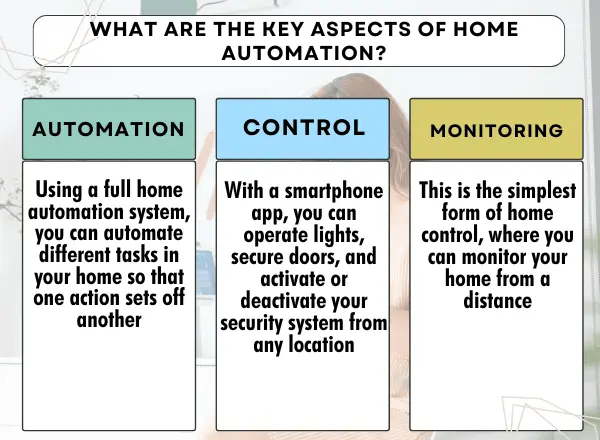
There are various levels of features for controlling and automating your home. These encompass the following points.
Automation
Using a full home automation system, you can automate different tasks in your home so that one action sets off another. For instance, your smart thermostat changes the temperature to save energy when you come or go, or the hallway lights activate when the front door is opened.
Control
It’s crucial to manage things from afar in a smart home. With a smartphone app, you can operate lights, secure doors, and activate or deactivate your security system from any location.
Monitoring
This is the simplest form of home control, where you can monitor your home from a distance. For instance, you can use an app to view your home’s temperature, watch live feeds from your security cameras, or check whether your garage door is open.
When these systems collaborate, you can experience a full home automation setup, simplifying life for you and your family.
How Do I Start Automating My Home?
We hope you’re enthusiastic about smart homes and are considering incorporating enjoyable and time-saving automation into your house. If that is the case, that would be wonderful! Now, where should you start?
Step 1: Setting A Budget And Timeline
For some people, the budget might determine how they go about it. You can buy a few smart light bulbs and a smart speaker to control them using your voice for as little as one hundred dollars. If you add a video doorbell, a smart thermostat, and a garage door opener, the cost goes up to several hundred dollars. Once you start shopping for new appliances, it’s no surprise that the cost jumps into the thousands. Some individuals might want to try out automation benefits before investing fully in a complete setup in terms of time and money.
Deciding how you’ll control your smart home is crucial regardless of your group, so it’s sensible to make this choice before buying components.
Step 2: Determining What You Want Your Home To Do
Before you start spending money on gadgets, it’s important to consider what your goals are. What do you want for your smart home setup? Are you content with basic automation and voice controls to make life easier? Or do you wish to transform your home into a fully smart one, making it the most high-tech on your block? Both choices need time and effort, but one needs more than the other.
Starting with the end goal in your mind, you can create your setup based on your needs instead of limiting yourself to the features of the devices you buy along the way.
Step 3: Choosing Smart Gadgets For Your House
After you have figured out your budget and planned your smart home setup, it’s time to start adding devices. Now, you need to decide if you need a smart hub like Google Home, Amazon Echo, or Samsung SmartThings.
Step 4: Now You Can Begin Shopping

Purchasing your gadgets takes time after you decide on a smart hub. The vast number of products out there can make your choices feel overwhelming.
To make your search easier, focus on devices that connect well with your smart assistant.
For example, if you choose Google Assistant, use Google and Nest devices. (Nest belongs to Google.) Whether you use a smart hub or not, it will save you a lot of time and hassle.
Step 5: Setting Up The Smart Home And Connecting Devices
Now that you possess your smart hub (assuming you decide to purchase one) and have selected your devices, it’s the moment to link everything and make sure it functions properly.
Despite the wide range of devices from different manufacturers, most smart devices follow a similar setup process when you add them to your home:
Step 1: Install the app from the manufacturer on your phone.
Step 2: Switch on the device and connect it to your smartphone using the app.
Step 3: Launch the hub’s assistant on your phone and include the new device.
That’s all. It seems simple, but as you might have noticed, linking wireless devices can occasionally be difficult. If you encounter problems, visit the maker’s website for help or search for guides on YouTube.
Benefits of Home Automation
1. Make Tasks More Convenient
Many repetitive tasks can be completed automatically or with fewer steps using home automation. Consider home automation, for example. Instead of having to turn off or dim each of the four individual lights when you get ready to watch a movie, you can do it all with just one button.
2. Save Money on Utilities

Your smart-home gadgets can help you save energy in many different ways. Using a smart, programmable thermostat lets you have better control over heating and cooling according to your schedule and preferences. It recommends energy-efficient settings throughout the entire day. You can also set up lights and shades to adjust as the day progresses: for example, switching to evening mode at sunset or turning on/off lights when you come into or leave a room, making sure energy isn’t wasted.
3. Home Security
Everyone desires safe homes, but the high expenses of setting up or watching over security systems can be overwhelming for many homeowners. Home automation provides a more affordable method to secure your home.
4. Peace of Mind
You don’t have to worry about your house when you’re away. Using home cameras and the Internet, you can check on your home or kids worldwide with a computer or smartphone.
Do You Need Professional Installation?
For some people, the appeal of home automation is the opportunity to handle it independently. You can install a smart home device such as a thermostat or door lock on your own.
Yet, opting for professional installation is essential if you aim to benefit from complete home automation, encompassing an entire system of smart devices designed to operate in unison. There are several benefits to this, including:
- Everything works in harmony. Your smart home is a big investment. To fully benefit from and enjoy the advantages of home automation, the devices need to cooperate effectively.
- It saves time. Finding devices that work together, setting them up, linking them, and testing them to ensure they function takes a significant amount of time for most people. Add to that the time spent on the phone with technical support, going to and from the store for exchanges or additional equipment (or waiting for online orders), and setting up a smart home could take several days, if not weeks, to complete. Having a professional install is worthwhile because it saves time.
- Expert advice. Trained installers can help choose optimal device locations, conceal cords, and instruct on device operation.
When investing in a whole smart home system or taking advantage of home automation fully, professional installation from a reputable company will help you get the most out of your investment.

