Home is the ultimate place to connect with family and friends. A great way to share this special place and time is by listening to music and watching your favorite flicks together. These shared experiences can be the basis for lifelong memories that hold families and friendships together, so investing in quality equipment that delivers those experiences makes sense. The creative process of designing, assembling, and realizing your home stereo system is fun. Building a home audio system is a balancing act of budget, system performance, user-friendliness, aesthetics, and, ultimately, the flexibility to refine and evolve the system over time. But, what do I need to set up a home stereo system?
Whether you are outfitting a home entertainment system, building a bedside or office headphone listening rig, installing speakers in your kitchen, or realizing your dream flagship stereo system, there is a wealth of excellent and exciting options from which to choose. This guide will offer insights into assembling a system and some ideas for specific products to explore further.
What Do I Need to Set Up a Home Stereo System?
Multi-Zone / Single Source Systems Using a Receiver

The simplest way to make a two-zone stereo system is likely right at your fingertips. Numerous home stereo receivers feature a Speaker A/B switch that enables a connection to a second set of speakers. Put the additional speakers in another room and install wires leading to the receiver’s Speaker B terminals. And that’s it!
Through toggling the A/B switch, you can pick when music plays in either or both locations. It is also possible to connect even more speakers to the receiver using a speaker switcher, which acts as a hub. Remember that while it might be multi-zone (different areas), it is still single-source. You’ll want to set up a multi-source system to stream music simultaneously to different rooms/speakers.
Multi-Zone / Multi-Source Systems Using a Receiver
If you have a newer home stereo receiver, you can use its multi-room/-source features without incorporating a switch. Many receivers have additional outputs that provide two-channel audio (and other times video) to as many as three separate zones. This means you can get different music/sources playing in different areas rather than all speakers sharing the same.
In other models, the audio output is speaker level, which requires only lengths of wire connecting to all other speakers. But make sure to check carefully. Some receivers use an unamplified signal, which needs line-level cables and an extra amplifier between rooms and extra speakers.
Advanced Multi-Source / Multi-Zone Control Systems
A multi-zone control system is a switch box (such as the speaker switcher) that lets you send a selected source (e.g., CD, DVD, media player, turntable, radio, mobile device, etc.) to certain rooms in your home. These control systems can transmit either line-level signals to an amplifier(s) located in some room(s), or they can use built-in amplifiers that transmit speaker-level signals to the selected rooms(s).
Whichever type, these control systems allow you to listen to various sources simultaneously in various zones. They are available in many configurations, ranging from four to as many as eight or more zones.
Computer LAN / Whole House Audio Networking
Those fortunate enough to own a home with network wiring installed across can enjoy a significant advantage. The same cable types (CAT-5e) that link a computer network system can also send audio signals to various zones. This saves great work and time (as long as speakers have or can get the connection) because you do not have to worry about running wires (i.e., drilling holes, measuring lengths, etc.) all over.
You need to place speakers and connect to the nearest compatible port. Although this type of wiring can distribute audio signals, it cannot be utilized simultaneously for a computer network. Nevertheless, you can use your computer to distribute audio over your wired home network through internet radio, digital audio files, or online streaming services. This is a low-cost solution, particularly if you already have a computer network installed.
Wireless Music Distribution
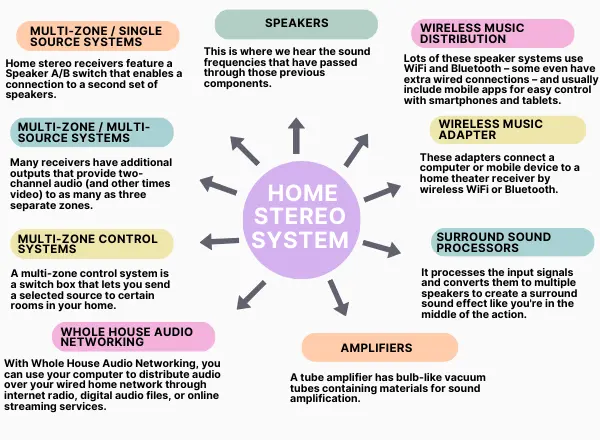
If you do not have a pre-wired home and retrofit wiring is too much to consider, you should go wireless. Wireless tech is improving, giving users a full experience that’s easy to set up. Lots of these speaker systems use WiFi and Bluetooth – some even have extra wired connections – and usually include mobile apps for easy control with smartphones and tablets.
Adding more speakers and setting them up turns out to be quite easy. However, wireless speakers have a notable drawback: they usually only work/pair with others from the same maker (and sometimes in the same product family). Unlike wired speakers that don’t care about brand/type, you can’t mix and match wireless speakers for the same smooth results. Wireless speakers can also cost more than the wired ones.
Wireless Music Adapter
If you enjoy wireless audio but don’t want to swap out your fully functional wired speakers for wireless ones, consider using a digital media adapter to keep things connected. These adapters connect a computer or mobile device to a home theater receiver by wireless WiFi or Bluetooth. If you set the receiver to the input source of the adapter, like a 3.5 mm audio cable, RCA, TOSLINK, or even HDMI, you can play audio in any room(s) with speakers connected to the receiver.
Using several music adapters to send distinct audio signals to different sets of speakers (for multi-zone and multi-source) might become more complex than valuable. Despite being effective and budget-friendly, these digital media adapters often need more features and connectivity than control systems. What are the components of a basic home sound system?
Preamplifiers/Surround Sound Processors
Preamplifiers and surround sound processors are in the same category but play a different role. They are components that come right before sound amplification from said amplifiers, and even then, they can dictate the quality of sound you get out of the system but not change them as drastically as DACs do.
This will alleviate the need to change cables to direct the audio source to a specific downstream component or to direct more than one audio source. A good preamplifier is crucial to allow as much pure, minimally altered signal that won’t hinder your whole system.

A surround sound processor is exactly how it sounds. It processes the input signals and converts them to multiple speakers to create a surround sound effect like you’re in the middle of the action. This can be a dedicated component, which will have sound processing from companies like Dolby, DTS, etc., and their ways of processing sound to match a system with a specific number of speakers.
Amplifiers
People generally use two amplifiers: a tube amplifier and a solid-state amplifier. A tube amplifier has bulb-like vacuum tubes containing materials for sound amplification. These eventually will fuse, and you will have to replace them each time, and even then, each tube you buy will present a different sound characteristic than the previous ones. Solid state is a more recent and modern amplifier that does not require tubes; you do not need to replace anything inside as often as tube amplifiers do.
Speakers
This is where we now hear the sound frequencies that have passed through those previous components. As a basic view into a typical 2-way bookshelf speaker, there is the tweeter and the woofer. The tweeter will handle all the sharp sounds, such as your ‘s,’ and the woofer will handle the middle-lower end of the sound, such as the rest of your voice.
Naturally, they are made to handle specific sound frequencies, so anything they cannot handle will damage the parts, and that’s where the crossover comes in. In this case, they split the frequencies that go into the speaker into 2, which prevents damage to the parts and only gives them what they are meant to handle.
A typical “full-range” tower speaker is sometimes split into 3, and the preamplifier/surround sound processor will also split the sound below about 100Hz to direct it into the subwoofer to deliver a truly full sound. In other cases, if your tower speakers have a subwoofer in the configuration, the split can be four ways: high, mid, mid-low, and finally, low-end. If you are not careful, this component will be fried, giving the speaker more power than it can handle.
What Wires Do You Need For A Sound System?

You’ll need cables to hook your whole system up, but these are some of the little details you’ll need to pay attention to when you get serious, as these can affect the character and the precision of the sound you hear from your speakers. Cables are metaphorically like a canvas to paint with. You’ll need a good canvas to paint with and not use paper, as that will limit your expressions with paint.
Good power cables are also part of the deal in this case, as I’ve seen sound improvements with my dad’s expensive serious system yielding noticeable results from little things such as these. These are a whole additional world into audio, so do your research regarding these as well, as they are worth putting some money into if you want to maintain the ability of your whole system.
Need Help Figuring It All Out?
There is a lot to consider when shopping for whole-home audio gear. Our expert integrators are pleased to answer any questions if you need personal advice. Contact us today.

